How Can We Help?
I am unable to live stream on YouTube with Sunba Illuminati
The article is for model Sunba Illuminati.
1. Please first make sure the camera is set to the correct video format.
Only H.264 (video) and AAC (audio) is supported by YouTube (below is quoted from YouTube):
Incorrect stream format
You need to make sure the video encode format is: H.264 and the audio encode format set to:AAC
You can change the video and audio codec info in Configuration-Video/Audio.
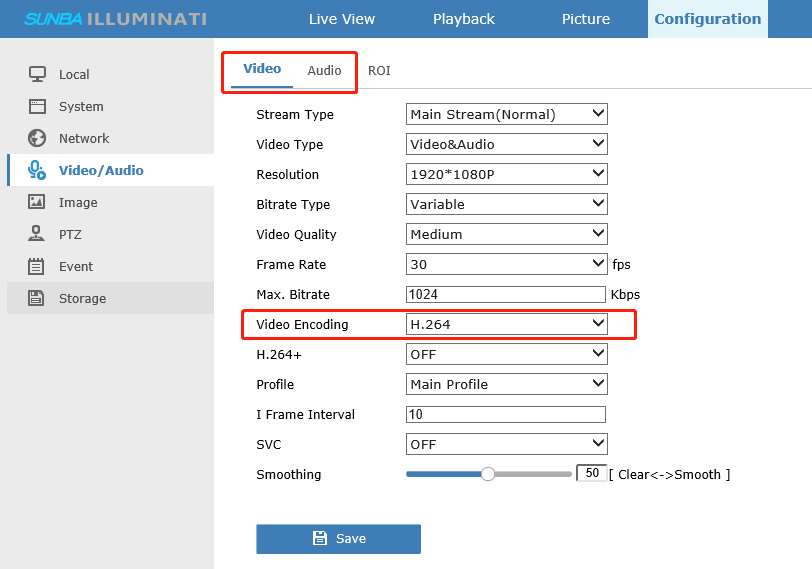
2. Please change your camera’s network LAN IP from the DHCP to a static LAN IP and change the DNS server to 8.8.8.8 (Google DNS server). This is the most important setp.
3. Please make sure you input the correct RTMP url in the camera configuration page.
For example:
If the YouTube Stream key is 5zkh-ptxp-08t6-8ykc
And the YouTube Stream url is rtmp://a.rtmp.youtube.com/live2
Please enter the following format under Configuration-Network-Advanced Settings-RTMP:
{Stream URL}/{Stream Key}
In this case, it would be rtmp://a.rtmp.youtube.com/live2/5zkh-ptxp-08t6-8ykc
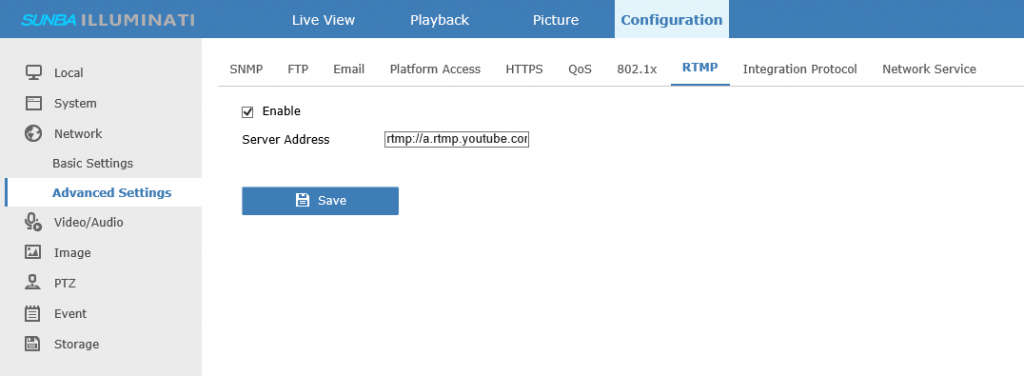
4. Frame rate/bitrate too high with limited bandwidth. Please note streaming to YouTube takes your upload bandwidth.
However, please be aware that globally download bandwidth is generally higher than upload bandwidth (e.g., 200Mbps download vs 10Mbps upload). So it is essential that you know the upload bandwidth of your network package before determining the quality of streaming.
For HD level live streaming, at least 5Mbps is required and you should leave some bandwidth for less competitive upload events.
Therefore, if your stream lags a lot or if the stream fails to connect despite 1&2, you should try lowering the bitrate and frame per second.
For more information you can also refer to this FAQ:https://sunbatech.com/faq/sunba-illuminati-youtube-rtmp-connection-issues-warp-up/