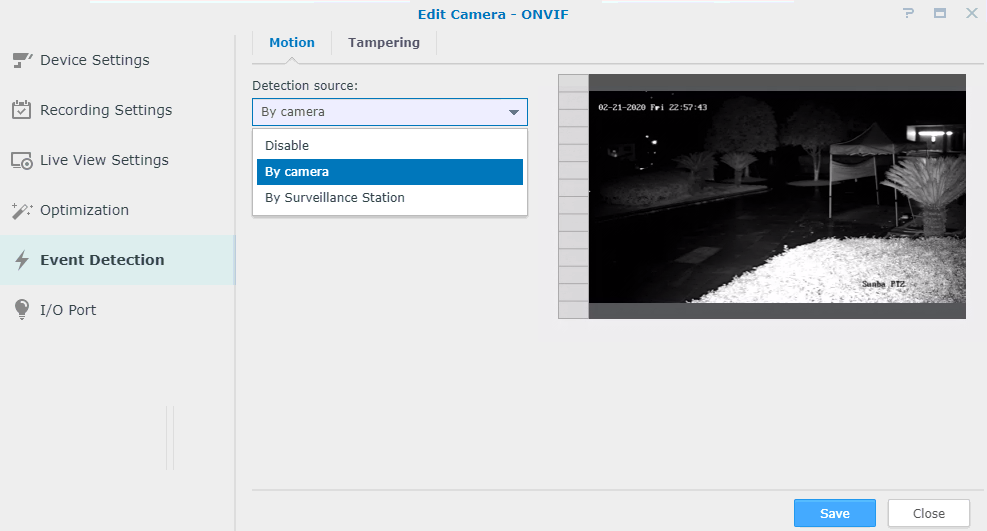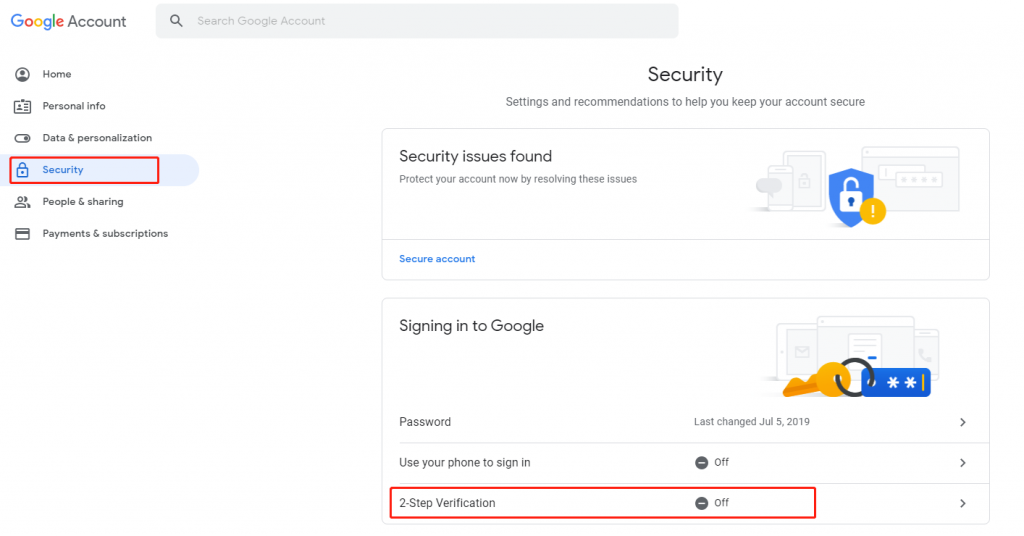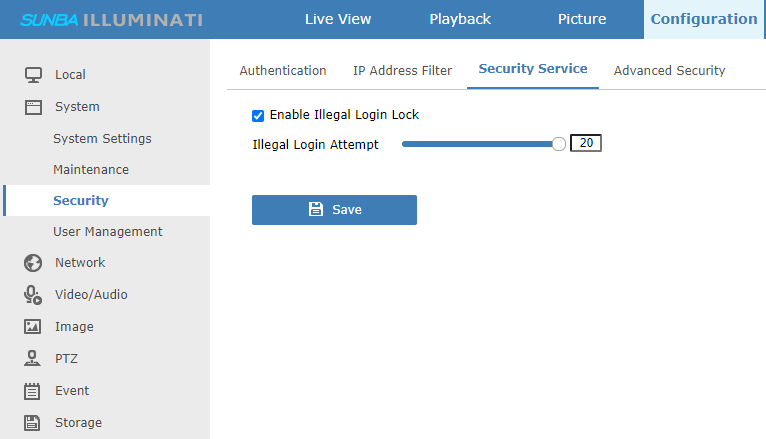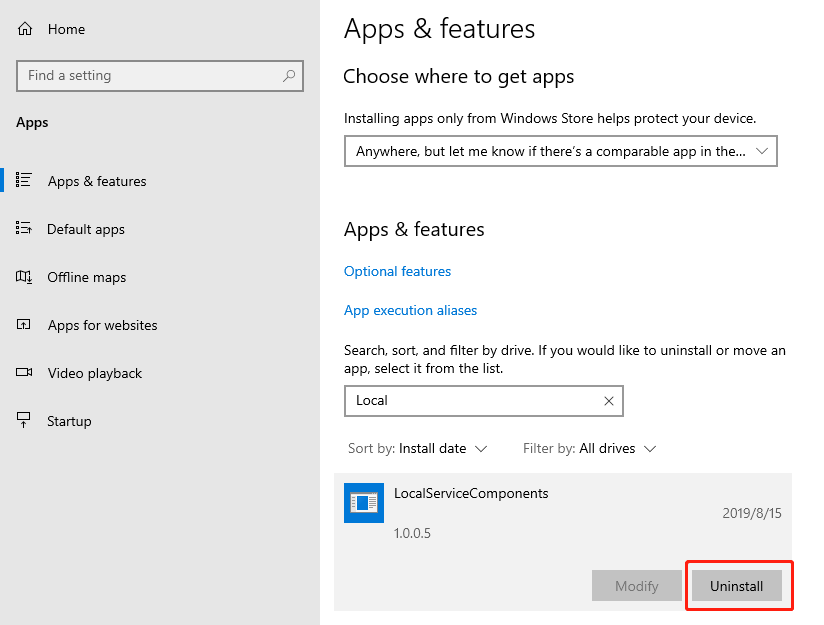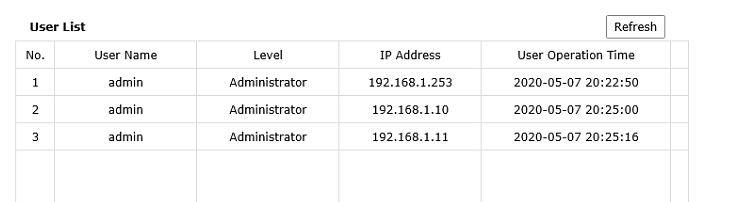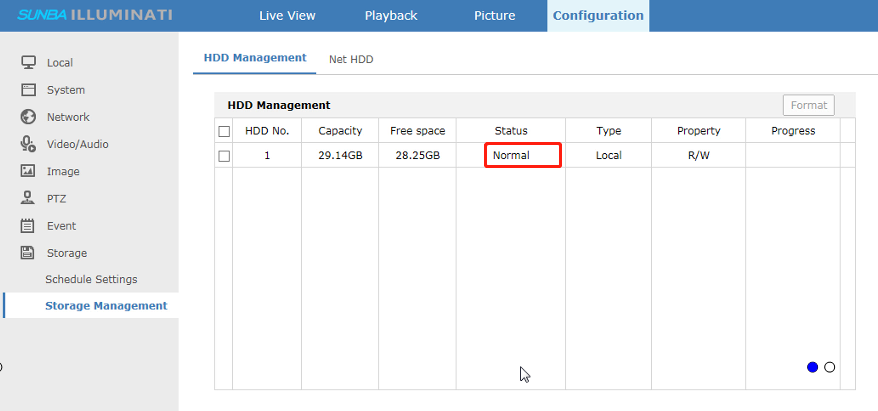There are two methods: 1.Using Synology’s built-in surveillance station. Note in this way, you could have Synology record all-day, by schedule, or by motion detection. With motion detection, you can have Synology to record using the camera’s own algorithm or using Synology’s algorithm. Below is the fundamental setup: Make sure the camera is set […]