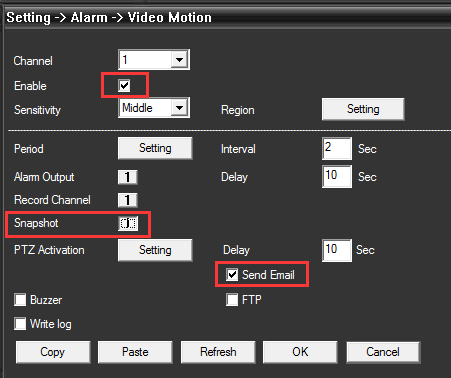Before you start, please make sure your camera has been upgraded to the latest firmware. Check the “Download” section of Sunba official site or contact the support team ([email protected]) with the date of your firmware version if you are uncertain. We recommended that setting up a brand new GMAIL account for dedicated email alert receiving as time to time your email will be full of alerts that if you set the alert recipient as your regular email, it would strongly disrupt your work. Please don’t set a phone number to associate with the gmail account and disable two-way factor authentication for this brand new account. Enable the Snap Shot Function: Go to “Device […]